Setting up your Free Trial Account
Create an account for your church or organisation by clicking in the Free Trial and then Register
We start by validating your email address so please enter your email address and click OK. You should receive an email with a verification code. (If you do not receive an email, contact support@registerplus.co.uk to report).
Once you enter the verification code, you will see a form for adding more details for your account. Please complete these.
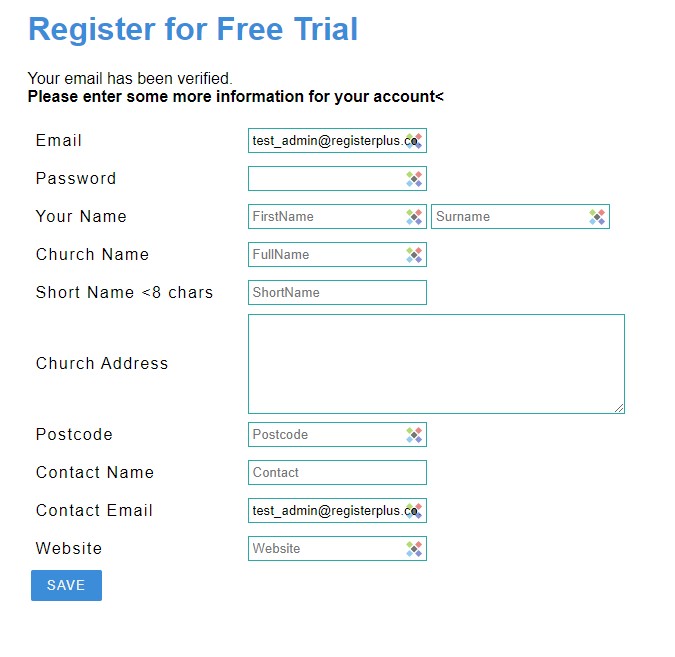
Once you save these details, your new account will be created and a welcome message will be sent to your email address. Please take time to read the Ts&Cs and the Privacy Policy as these give important information about your rights and responsibilities. You can then begin to manage your new site by clicking on “Manage your account here”
Create one or more Series – a series is a set of events such a Sunday School, a Children’s Club or a Holiday Club. Click Manage Series and click ADD. Fill in the Name (Start Date and Notes are optional). Repeat as required.
Create Events for a Series – Select the Series from the Church Home page and add an Events by setting a date and clicking Create Event. You can just set up one Event or set up for a term or whatever is convenient.
You are now ready to start registering attendees. First you may wish to add your leaders. These can be given different privileges
- Admin – can manage the account in the same way as the initial contact
- Recorder – can register visitors and check-in attendees but cannot manage the details of the account
- Leader – these do not have any privileges above visitors but will be shown as leaders in attendance lists
Functions such as registering people’s details, recording attendance and managing various aspects of the account are covered else where.
See also
- Registering adults and children
- Recording attendance
- Printing attendance lists
- Full list of documents
