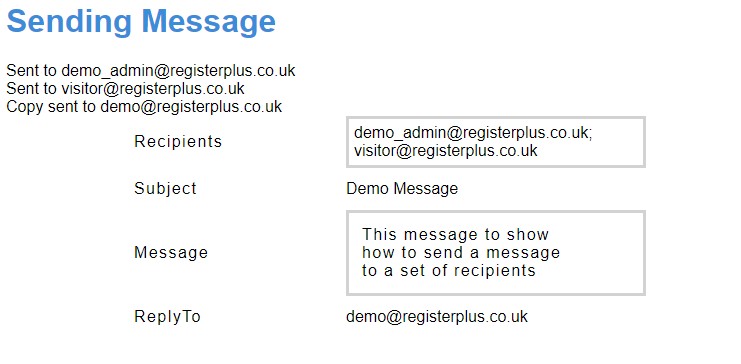Send Emails
This feature allows Admins to send emails to a selected number of adults registered on the system. This is ideal for sending announcements and updates to those who have attended activities. Emails can be created and saved as drafts. The recipients can be entered manually or selected from those who have attended a specific Series or to all in the database.
This initial page lists emails that have been created or sent. If there are a lot of them they can be searched by Subject.
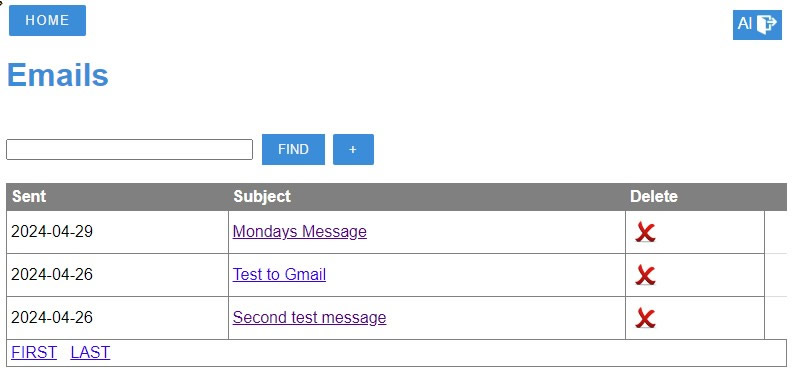
The latest Emails are at the top. The list can be searched by Subject. Enter some text in the text box and click Find. Clicking a Subject in the list opens the Email for editing. The + button creates a new email.
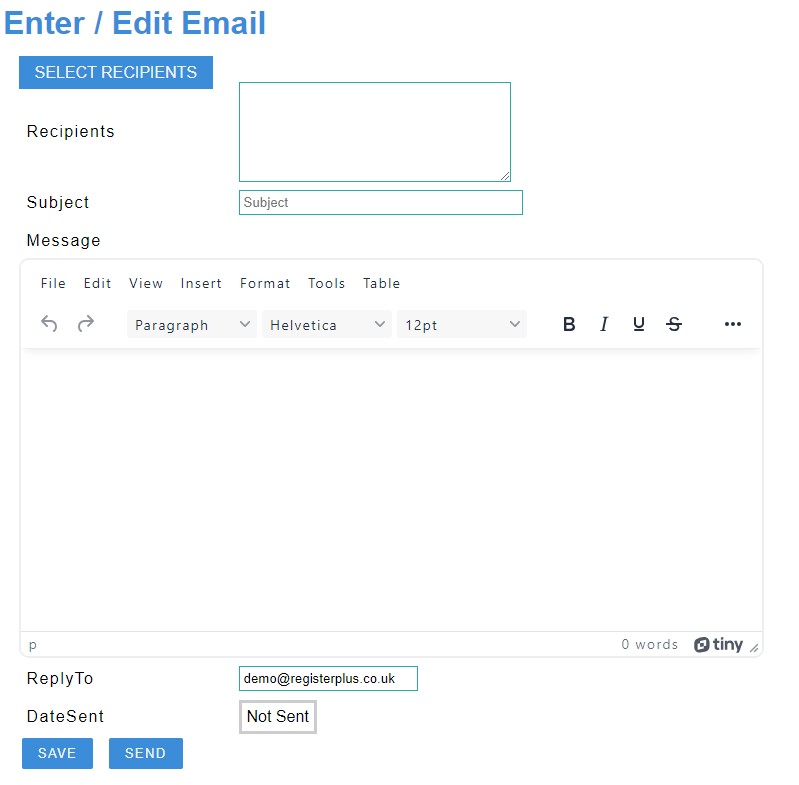
Recipient email addresses can be entered by typing or pasting a list separated by semicolons, or by using the Select Recipients button. This button opens a dialogue to select a single series or from all series. On clicking Select, the selection will be added to the recipients box. The list can be edited further if required.
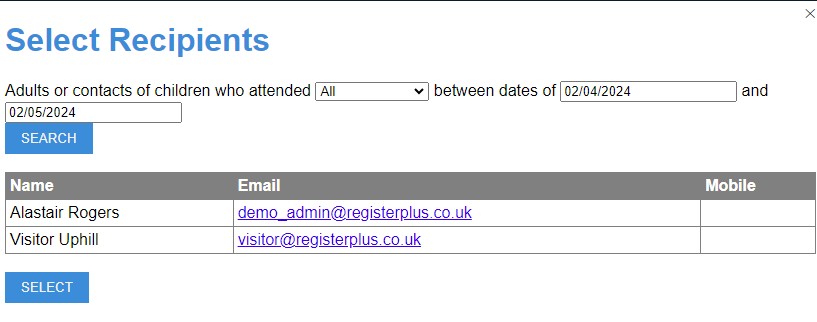
The Subject can be added and the message created. The editor allows formatting of the text. Images cannot be added at the moment but it is hoped to add this feature later.
The message will be sent from admin@registerplus.co.uk rather than an address associated with the church. This is necessary to ensure consistent delivery. A feature may be added to allow a different sending address but correct domain settings will also need to be made.
The default ReplyTo address is the church contact but this can be altered if necessary.
A draft of the message can be saved by clicking Save or the the message sent by clicking Send. The messages are sent individually to each recipient. Also a copy is sent to the Church Contact.