Registration
Users with Admin or Recorder privilege can add new adults and children. They can do this by clicking a plus sign on the Home page or on an Event page. The best way is to add the parent’s details first and then to add one or more of their children.
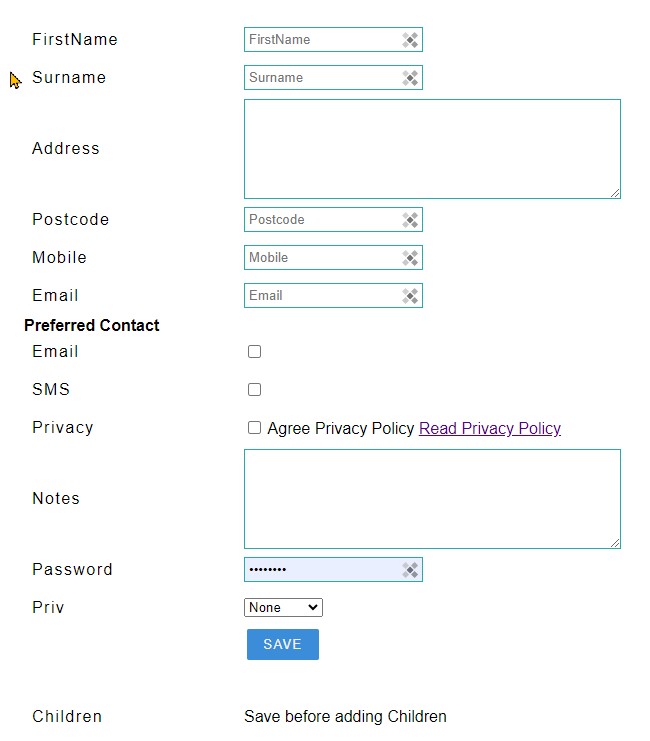
The fields on the adult registration form are fairly self-explanatory. There are the standard contact details and also fields for preferred contact methods and to acknowledge the Privacy Policy. The Privilege is usually set to Visitor but can be set to Leader, Recorder or Admin as appropriate.
Once the Adult record has been saved, any children linked to the Adult can be added. Again, the fields are self-explanatory with name, date of birth and any medical concerns. Notes are private to leaders and not shared with parents.
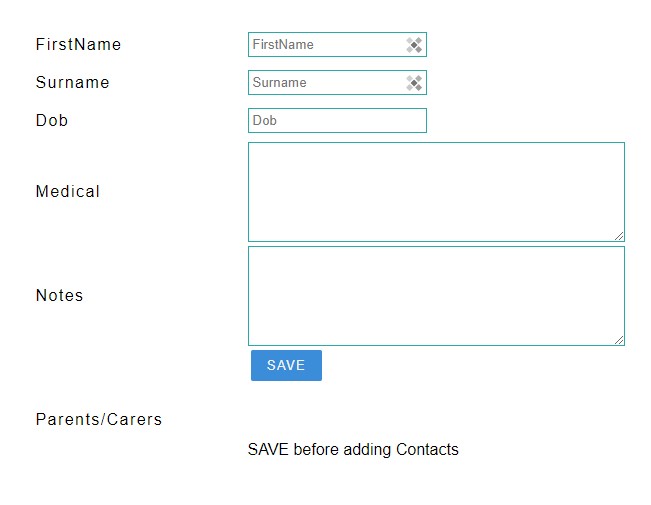
Once Adults and Children have been registered, they can be checked in to Events
