Using two factor authentication
Admins and Recorders have access to the personal details of all visitors, both adults and children. It is important that these are kept secure. To ensure this, two factor authentication is applied to all Admin and Recorder accounts. The first time they attempt to log in they will be asked to set up authenticator.
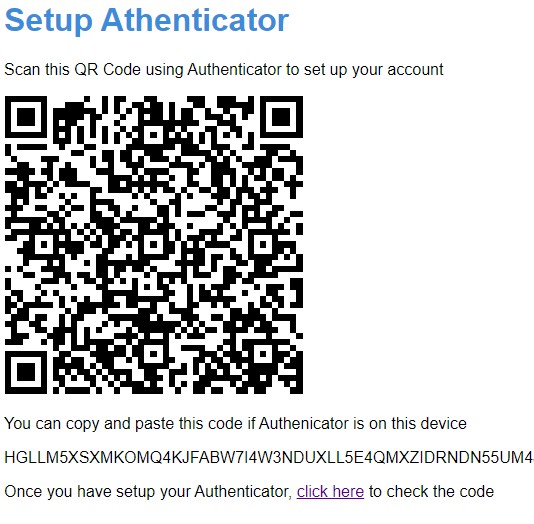
You can use a number of compatible apps such as Google Authenticator, MS Authenticator, Authy etc. To set up an account. click add Account on the app and scan the QR code. The next time you log in you will be asked to enter a 6 digit code which you will find on your Authenticator app.
If you need to reset your code, you can do that on the page for editing your account details
